ArenimTel’s conference room service allows for conference calls with a large number of participants.
By default, our conference rooms support up to 10 participants (unless the dial-in number has a lower channel limit). If you would like to have more than 10 participants simultaneously on call, the conference room’s capacity can be expanded upon request.
ArenimTel’s PBX can be assigned multiple dial-in numbers (domestic and international), thus your partners can use the number that works the best for them, and their call-related costs are also easier to optimize.
All conference rooms are also assigned an internal extension number, so your staff members can dial in free of charge using an internal extension (e.g. by dialing extension 250).
Access to the conference room can be limited by requiring the entry of a PIN. Then, only participants who know both the dial-in number and the PIN will be able to join the conference room (PIN-based identification of participants).
You can also set a greeting message for the conference room
Conference rooms can also be configured to play a greeting message when a new participant joins in (e.g. “Welcome to XY Corporation’s conference room.”). When using multiple dial-in numbers (e.g. various international numbers), greeting messages can be in different languages. At the moment, our conference room service is available in Hungarian and English by default.
Good to know!
Conference calls can optionally be recorded, the recordings can be played back and downloaded via our web portal. This option is available to customers subscribed to our call recording service, and provides access to the following features through the web portal:
- set and modify PIN protection
- conference room status (occupied – conference in progress, free)
- call history (and playback)
- during an ongoing conference call
- view list of participiants in real time
- mute participiant
- kick participiant from conference room
- lock conference room (no new participants are able join, even if they know the PIN, until the administrator unlocks the conference room)