Instead of providing some of your colleagues with landline phones, you may want to be able to reach them through their mobile phones or by dialing an internal extension; or perhaps you have some frequently dialed external numbers that you want to be able to reach quickly by dialing an internal extension – the mobile extensions feature of ArenimTel’s PBX service lets you do just that.
When using the mobile extensions feature, incoming calls to the extension are automatically forwarded to an associated phone number, allowing calls to be taken on external numbers – even mobile numbers!
Mobile extensions can also be used for reaching external numbers by dialing an internal extension in ArenimTel’s system. Calls to the mobile extension can originate either from other internal extensions (in-house call) or from a phone line connected to ArenimTel’s system (outbound call).
The use of mobile extensions may be beneficial in the following cases:
- if you do not wish to provide IP phones or softphone clients to certain employees (e.g. those who work from outside the office), but still need to be able to reach them through an internal extension, or they need to be able to take calls on their mobile phones;
- for fast-dialing frequently dialed external numbers (only a brief extension number needs to be memorized);
- when dialing a mobile extension (e.g. extension 210), the system will automatically dials the associated external phone number (e.g. the mobile number +36 30 555 aaaa).
Options available by using mobile extensions:
- call off-site locations or a third-party partner by dialing an internal extension (dialing external phone numbers using a short dial code, e.g. mobile numbers)
- take incoming calls to your office landline on your mobile phone
- if, for the purpose of availability, you assign an external number connected to ArenimTel’s system (e.g. an office landline) to a mobile extension, then incoming calls to that number will automatically ring on the number assigned to the mobile extension.
- calls made to a mobile extension – just like in the case of calls to traditional extensions – show up in call statistics, and can be searched and even played back. The latter function requires call recording to be activated on the dialed number.
Good to know!
Mobile extensions differ from traditional extensions in a number of ways:
- By default, mobile extensions can only receive incoming calls, but cannot initiate outbound ones through ArenimTel’s system, as the number assigned to the mobile extension (e.g. mobile number) is managed by the relevant third-party service provider (if you dial a number on your mobile phone, the call will be handled by your GSM provider by default). If you wish to make calls from a mobile phone through ArenimTel’s system, we recommend installing and using our Softphone app on a compatible smartphone.
- Calls do not ring on an IP phone or a Softphone client application, but on the target phone number assigned to the mobile extension (e.g. mobile number).
- Forwarding calls to the mobile extension isn’t free of charge, as ArenimTel needs to initiate a traditional phone call to the number assigned to the mobile extension. Thus, in the case of a mobile number, the standard rates of a domestic mobile call apply.