The purpose of connecting – integrating – ArenimTel with other systems is to create advanced functionality that significantly improves the performance of employees using the phone, enhances the company’s phone and customer service processes, and increases customer satisfaction.
By using the integration capabilities of the ArenimTel call center, you can easily connect your telephone system with your company’s IT and corporate management systems, making your operations, process management and control more efficient.
Systems most commonly integrated with ArenimTel’s PBX and Call Center services:
- CRM and ERP systems (e.g. SAP, Microsoft Dynamics, etc.)
- Sales support systems (e.g. Salesforce, MiniCRM, Sugar CRM)
- Case and error log management systems (e.g. Zendesk, JIRA, TopDesk, Cherwell, etc.)
- Industry-specific client management systems:
- healthcare – patient record software – WebFlow, SEC, DentAdmin, Dental 4
- car dealers – dealer management system (DMS) – Automaster, MegaSoft, TurboSoft, cDMS, InfoMatrix
- online merchants – online store systems – Magento, ShopRenter, Unas, etc.
- Database management and other software (e.g. Oracle, SQL, LDAP, etc.)
Integration references

For more details on phone integrations, see the Phone integrations function block.
Consult our experts about the telephone integration options provided by ArenimTel and create the telephone system that best supports your business processes.
Server-side – API – integrations
With ArenimTel, the following high-level – server-side API – integrations can be developed. For existing API functionality, please ask our sales representatives for documentation.
- Screen-Pop: when a call comes in, data related to the caller is displayed on the user’s CRM interface, e.g. for recording a worksheet, taking an order (also works for server+thin client – browser – applications)
- Call Log: at the end of the call, ArenimTel sends the call data to CRM, e.g. for automatic history recording
- User logon verification
- Missed calls list query
- Call history query
- Transferring recorded calls for archiving
- Transferring voicemail to the archives
- Advanced routing: applying advanced call routing rules with CRM
To find out more about ArenimTel’s Call Center and customer service solutions, click here.
Good to know
The integration also requires the involvement (sometimes development, support) of the CRM / ERP system developer. The ArenimTel demo environment for development is provided free of charge.
For details on the integration options, see the API (Application Programming Interface) documentation detailing ArenimTel’s integration options.
Call center features – Frequently Asked Questions
Why is it worth using call center software?
Call center software is a solution that can be closely integrated with CRM / ERP / CDP systems. It is scalable both in terms of its features and the number of users (employees). It allows flexible switching between office/home working environments, and enables transparency of operations. It allows you to measure the effectiveness of customer service, and shows its added value in terms of revenue growth.
What types of call and contact center features are offered?
We offer more than 100 call and contact center features, yet you do not have to become an expert. The ArenimTel solution can be customized to your business processes: CRM integration, home office support, dashboard, customer satisfaction measurement, reporting, workflow automation, operations monitoring, and real-time data. One software, endless options - we help you get the most out of your calls.
What makes the best call center software?
The most efficient way to manage your customers is through processes driven by CRM/ERP systems. That's why our solution is designed to integrate with most ERP systems through API connectivity. Thanks to its modular structure, you only need to use the features you really need, you can add extra elements at any time to cover your processes.
How can I request a free demonstration?
If you would like to test how ArenimTel Call Center software would work with your company, you can request a demonstration on our website by filling in a form. Our call center experts will then assess your company's current customer contact system and the areas you would like to improve. We will then demonstrate the software and identify the expected results after implementation.