The Automatic Callback Dialer function of the ArenimTel Call Center software automatically returns missed calls and assigns them to available call center agents, making the handling of missed calls more efficient.
How does Automatic Callback Dialing work?
To see the list of your missed calls waiting to be returned, log into ArenimTel’s customer portal, click Reports and select “callback dialer”. The schedule (time period) and conditions for automatic callback can be set through the customer portal – you or your call center leader can adjust these settings for yourself at any time.
The following related parameters can be set or modified freely via the portal:
- callback period: from / to interval when the function should be active
- edit callback list : manually add or remove numbers from the list
- minimum available agents required (min. 1)
Automatic Callback in Practice
The system performs checks in the active callback period. If the required minimum number of call center endpoints (agents) are available at the moment of checking, the system assigns a new call. The call is added to a wait queue shared by all call center extensions. The system continuously performs these checks and keeps assigning more and more calls to agents whenever the conditions are met.
Available agent extensions ring when a call in the wait queue is about to be initiated. When a call center agent answers this signal, the system starts dialing the customer’s number. Upon answering the call, the system automatically records call status data:
- the number to call back,
- time of callback
- status of callback:
- 0 – not yet called back
- 1 – callback in progress
- 2 – callback successfull
- 3 – callback unsuccessfull
- 4 – callback attempted but unsuccessfull, agent did not receive
To learn more about the ArenimTel Call Center Software, please click here!